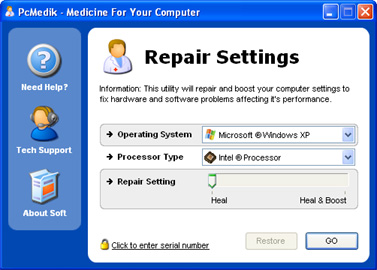
Operating System
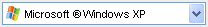 determines the operating system the computer uses. PcMedik will try to automatically determine the operating system the computer is using. It is important that the correct operating system is choosen as this affects the changes and settings made to your computer.
determines the operating system the computer uses. PcMedik will try to automatically determine the operating system the computer is using. It is important that the correct operating system is choosen as this affects the changes and settings made to your computer.
Processor Type
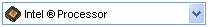 determines the central processing unit/processor the computer uses. PcMedik will not try to automatically determine the central processor the computer is using due to the numerous different types available on the market. You can determine what type of processor your computer uses by checking the computer's help booklet/manual. If you do not know the processor type choose 'Unknown/Other Processor' and PcMedik will use generic settings. It is preferable to choose either the Intel, AMD or the VIA processor type if your computer uses one of these, as more specific setting changes are made to your computer.
determines the central processing unit/processor the computer uses. PcMedik will not try to automatically determine the central processor the computer is using due to the numerous different types available on the market. You can determine what type of processor your computer uses by checking the computer's help booklet/manual. If you do not know the processor type choose 'Unknown/Other Processor' and PcMedik will use generic settings. It is preferable to choose either the Intel, AMD or the VIA processor type if your computer uses one of these, as more specific setting changes are made to your computer.
Repair Setting
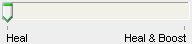 determines the setting to modify your computer to use. The best option is to use the 'Heal & Boost' setting, however this is not available until you register the software. Please test using the 'Heal' setting before deciding to register. Also note that the 'Heal & Boost' setting adjusts your computer performance greatly compared to the 'Heal' setting.
determines the setting to modify your computer to use. The best option is to use the 'Heal & Boost' setting, however this is not available until you register the software. Please test using the 'Heal' setting before deciding to register. Also note that the 'Heal & Boost' setting adjusts your computer performance greatly compared to the 'Heal' setting.
Restore/Go Buttons
 modifies your computer settings, based on the options you have choosen in PcMedik.
modifies your computer settings, based on the options you have choosen in PcMedik.
The control
 restores your computer settings back to it's original condition before using PcMedik.
restores your computer settings back to it's original condition before using PcMedik.
 Enter Serial Number
Enter Serial Number